Leibniz Transactions on Embedded Systems
LITES publishes original articles on all aspects of embedded computing systems according to the principles of Open Access. The journal is published by the European Design and Automation Association (EDAA) \ EMbedded Systems Special Interest Group (EMSIG) and Schloss Dagstuhl -- Leibniz-Zentrum für Informatik GmbH, Dagstuhl Publishing
LITES aims at efficient reviewing procedures to ensure that articles are published within one year of submission. LITES is continuously open for submission.
Publications

Moreover, all papers are indexed in dblp: LITES @ dblp
Aims and Scope
Leibniz Transactions on Embedded Systems (LITES) aims to publish high-quality scholarly articles and to ensure efficient submission, reviewing, and publishing procedures that will result in timely publication. All articles are published open access, i.e., are accessible online at no cost to the reader. All rights are retained by the author(s).
LITES publishes original articles on all aspects of embedded computing systems.
The journal is flexible in the types of articles it publishes. The range includes (but is not limited to) regular technical papers, literature surveys, historical perspectives, position papers, tools papers, and companion papers to open-access research artifacts (such as open-source software and hardware designs, data sets, case studies, challenge problems and competitions, etc.). All contributions that advance the state of the art and/or the scientific discourse on embedded computing systems are welcome.
Topics of interest include (but are not limited to):
- the design, implementation, testing, validation, and verification of embedded software and hardware systems,
- their temporal and logical correctness,
- resource efficiency,
- embedded security,
- design space exploration and optimization,
- embedded artificial intelligence (AI),
- formal foundations of embedded systems,
- embedded systems in the context of larger cyber-physical systems (CPS) and networked systems, and - specific application domains (e.g., automotive systems, avionics, robotics, healthcare, autonomous systems, etc.).
LITES welcomes all methods of scientific inquiry, including (but not limited to) systems building and empirical evaluation, mathematical modeling and rigorous proof, formal methods, deployment studies and reflections on “lessons learned” in practice, as well as statistical and empirical methods, surveys of industry practice, and user studies.
Open Access Policy
License
The metadata provided by Dagstuhl Publishing on its webpages, as well as their export formats (such as XML or BibTeX) available at our website, is released under the CC0 1.0 Public Domain Dedication license (https://creativecommons.org/publicdomain/zero/1.0/legalcode).
Processing Charge
Schloss Dagstuhl, the publisher of LITES, charges a moderate article-processing charge (APC) of 100€ (net) upon acceptance, which typically is paid by the author or his/her institution. Authors without institutional support or facing financial hardship may apply for an APC waiver.
Schloss Dagstuhl is a publicly funded nonprofit organization. The modest APC serves to offset only the real costs incurred during the publication process and does not generate any profits.
Additionally, the first 20 accepted papers each year automatically receive a FULL APC WAIVER thanks to financial support by EMSIG.
ISSN
Identifier
Each article is assigned a DOI and a URN.
To facilitate author identification, the Open Researcher and Contributor ID (ORCID) is optionally included during upload so that authors can be uniquely linked to their ORCID iD.
Longterm Preservation
Publication Ethics
Editorial Board
- Yasmina Abdeddaïm Université Gustave Eiffel, ESIEE Paris, FR
- Matthias Becker KTH Royal Institute of Technology, SW
- Alessandro Biondi Scuola Superiore Sant'Anna - Pisa, IT
- Björn B. Brandenburg MPI-SWS - Kaiserslautern, DE - Editor-in-Chief
- Christian Dietrich Hamburg University of Technology (TUHH), DE
- Martin Fränzle Universität Oldenburg, DE
- Giovani Gracioli Federal University of Santa Catarina, BR
- Zhishan Guo North Carolina State University, US
- Jing Li New Jersey Institute of Technology, US
- Renato Mancuso Boston University, US
- Alessandro Papadopoulos Mälardalen University, Västerås, SE
- Heechul Yun University of Kansas, Lawrence, US
Constitution
LITES shall have an editor-in-chief and an editorial board consisting of 10 to 20 associate editors. LITES is operated not-for-profit. All editors and reviewers are unpaid volunteers. The APC is charged to compensate the real costs and can be waived in exceptional circumstances on a case-by-case basis for authors without institutional support and for who the APC would result in undue financial hardship.
Duties of the editorial board
- The editors shall find competent reviewers for submissions and assign submissions to these reviewers, monitor the reviews respecting the timelines. They shall respect the COPE (Committee on Publication Ethics) Code of Conduct for Journal Editors/Journal Publishers (see http://publicationethics.org).
- The editors will be supported by a submission management system.
- The terms for editors last 4 years, renewable once.
Review Policy
Decisions are taken by the associate editor in charge of a submission. A minimum number of 3 reviews for each submissions required. The journal uses a single-anonymous peer-review process (i.e., authors do not know who the reviewers are, but reviewers do know who the authors are).
The editor-in-chief (EiC) assigns each new submission to a responsible associate editor, taking into account possible conflicts of interest (CoI), and has the final responsibility for decisions about acceptance and rejection of submissions.
The associate editors
- filter out inadequate submissions (out of scope, inappropriate presentation, 'spam'),
- depending on the case, trigger consultation with the editor-in-chief,
- select, assign, and invite reviewers,
- keep track of pending reviews,
- ensure that reviewers do not have any conflicts of interests,
- in case of ambiguous reviews
- trigger clarification among conflicting reviewers, and/or
- organize additional reviews.
Reviewers provide
- a detailed review judging the scientic value and relevance of the submitted work according to the criteria set out below,
- a decision whether an article should be accepted, revised, or rejected,
- a decision whether the submitted article would need language- and copy-editing in case of acceptance.
Review Criteria
Manuscripts are reviewed based on the following criteria:
- Novelty — does the paper make a well-argued new contribution to
- the state of the art in embedded computing systems, broadly construed, and/or
- to the scientific discourse on the study of embedded computing systems?
- Validity of conclusions — are all claims made in the paper, either formally or informally, appropriately substantiated by rigorous proof, convincing argument, and/or experimental validation (as appropriate for the paper’s specific contributions)?
- Technical correctness — are all derivations and methods technically sound?
- Reproducibility — does the paper present sufficient information (ideally, accompanying research artifacts) for others to reproduce and build on its findings?
Papers are not reviewed on their perceived significance or expected impact, which are ultimately guesswork and best left to history.
Conflicts of Interest
A conflict of interest (CoI) exists between a reviewer or editor and the authors if they:
- had at any time a supervisor/PhD student relationship,
- are both from the same institution, or have worked at the same institution in the past 36 months at the time of submission,
- are currently working together on a research paper, project, or funding proposal, or have done so during the past 36 months at the time of submission,
- are related, close personal friends, or unable to assess the work objectively (e.g., due to prior conflict), or
- are in some form of financial relationship, or have been at some point during the past 36 months at the time of submission.
Further information can be found on the Publication Ethics website of Dagstuhl Publishing.
Publication Timeline
The target timelines for handling submissions are:
- Max. 1 year overall from submission to publication.
- 6 months in case of reviews recommending Minor Revision.
- Max. 1 month for reviewer assignment
- Max. 4 months from reviewer assignment to review.
- Max. 3 months for author corrections to final version.
Regular Call for Papers
(Here we provide the Regular Call for Papers. See also our list of Special Issues open for submissions.)
LITES publishes original articles on all aspects of embedded computing systems. Topics of interest include (but are not limited to):
- the design, implementation, testing, validation, and verification of embedded software and hardware systems,
- their temporal and logical correctness,
- resource efficiency and optimization,
- time-sensitive networking,
- embedded security,
- design space exploration and design automation,
- embedded artificial intelligence (AI),
- formal foundations of embedded systems,
- embedded systems in the context of larger cyber-physical systems (CPS), and
- application domains and deployment scenarios (e.g., automotive systems, avionics, robotics, healthcare, autonomous systems, etc.).
The journal is flexible in the types of articles it publishes. The range of acceptable contributions includes (but is not limited to) regular technical papers, industrial experience reports, replication studies, literature surveys, historical perspectives, position papers, tools papers, and companion papers to open-access research artifacts (such as open-source software and hardware designs, data sets, case studies, challenge problems and competitions, etc.).
LITES welcomes all methods of scientific inquiry, including (but not limited to) systems building and empirical evaluation, mathematical modeling and rigorous proof, formal methods, deployment studies and reflections on “lessons learned” in practice, as well as statistical and empirical methods, surveys of industry practice, and user studies.
Why Publish with LITES?
As the only fully open-access, truly nonprofit journal on embedded systems backed by an established publisher, LITES offers the best deal to authors, readers, and the community alike:
- LITES is fully open access: All published articles are available online free of charge (without a paywall or registration).
- LITES publishes quality science: The Editorial Board ensures high-quality, professional peer review. Authors receive quality feedback in a timely manner. The journal has a 10-year record of publishing exclusively high-quality scholarly articles.
- Authors retain full rights to their articles (papers are published under a Creative Commons license).
- Community and publisher have fully aligned incentives: Published by EMSIG in collaboration with Dagstuhl Publishing, a publicly funded nonprofit publisher, LITES is about the science _and only about the science_. There is no hidden profit motive; LITES does not have to generate revenue.
- The work volunteered by reviewers and editors furthers the ideals of open science, not the publisher’s bottom line.
- LITES is cost-efficient: Unlike certain other commercial publishers and computing associations, LITES collects a modest article processing charge (APC) that offsets only the actual costs incurred during the publication process and does not generate any profits. Authors facing financial hardship or without institutional support may apply for an APC waiver. Additionally, the first 20 accepted papers each year automatically receive a full APC waiver thanks to financial support by EMSIG.
Special Issues
The following special issues are currently open for submissions:
Special Issue
Industrial Real-Time Systems
The open-access journal Leibniz Transactions on Embedded Systems (LITES) is soliciting original articles for a special issue on Industrial Real-Time Systems.Submission deadline: March, 14 2025
Submission portal: LITES OJS Login / LITES OJS Registration
Guest editors
Daniel Casini, PhDScuola Superiore Sant'Anna – Pisa, Italy
Qingxu Deng, PhD
Northeastern University, Shenyang, China
Zhishan Guo, PhD (Leading)
NC State University, North Carolina, USA
Wei Jiang, PhD
University of Electronic Science and Technology of China, Chengdu, China
Haibo Zeng, PhD
Virginia Tech, Virginia, USA
Editor-in-Chief
Björn Brandenburg, PhDMax Planck Institute for Software Systems, Kaiserslautern, Germany
Scope of the special issue
Real-time systems and their industrial applications are facing new challenges due to the increasing use of AI/ML techniques, which are extremely complex and often lacking in explainability, and the introduction of connectivity, which creates a larger attack surface for malicious adversaries to exploit. In addition, real-time systems often need to operate with limited resources (e.g., low energy and power envelopes) while maintaining high fidelity (e.g., safety and security) and temporal correctness (e.g., deadline compliance or end-to-end response time guarantees).
To address these challenges, this special issue aims to bring together researchers and practitioners from industry and academia and provide them with a platform to report on recent developments, deployments, technology trends, research results, and initiatives related to real-time systems and their applications in a variety of industrial environments.
Topics of interest include, but are not limited to:
- Design and Validation of Real-Time Systems
- Real-Time Scheduling
- Real-Time Programming
- Real-Time Artificial Intelligence and Machine Learning at the edge
- Real-Time Edge Computing and its Use Cases
- Model Checking and Verification
- Fault Prediction and Fault Tolerance
- Timing and Performance Analysis
- Design Space Exploration
- QoS Mechanisms for Virtualization and Control
- Energy and Power Aware Real-Time Computing
- Fault Tolerance & Dependability Adaptive Cyber-Physical Systems
- Cyber-Security for Real-Time Systems
- Probabilities and Uncertainties in Real-Time Systems
- Response-Time Analysis
- Temporal aspects in CPS applications, including Transportation Systems, Wireless Health Care, Autonomous Driving, etc.
- Real-Time Operating Systems and Hypervisors
- Middleware Frameworks and Runtime Environments
LITES welcomes all submissions that explore the latest research and developments in real-time systems and their industrial applications. In addition, authors of selected papers from SIES 2024 (The 14th IEEE International Symposium on Industrial Embedded Systems) are invited to submit extended versions of their papers for consideration for inclusion in the special issue.
About LITES
Founded in 2014, LITES is the only fully open-access, fully peer-reviewed, truly nonprofit journal on embedded systems backed by an established publisher.
The journal is flexible in the types of articles it publishes. The range of acceptable contributions includes (but is not limited to) regular technical papers, industrial experience reports, replication studies, literature surveys, historical perspectives, position papers, tools papers, and companion papers to open-access research artifacts (such as open-source software and hardware designs, data sets, case studies, challenge problems and competitions, etc.).
LITES welcomes all methods of scientific inquiry, including (but not limited to) systems building and empirical evaluation, mathematical modeling and rigorous proof, formal methods, deployment studies and reflections on “lessons learned” in practice, as well as statistical and empirical methods, surveys of industry practice, and user studies.
The first 20 papers accepted for publication in 2025 will have the usual article processing charge (APC) fully waived, i.e., authors will not be charged any publication fees thanks to sponsorship by EMSIG. APC waivers will be allocated on a first-come, first-serve basis to accepted papers. Papers (co-)authored by members of the editorial board are not eligible for the APC waiver. LITES is published by EMSIG, the EDAA Special Interest Group on Embedded Systems Design, in collaboration with Schloss Dagstuhl Publishing.
Author Guidelines
Authors shall submit original work that is not submitted elsewhere while the submission and review process of LITES is going on. Authors are encouraged to submit software and data along with the article submission. This enables the replication of experiments and helps other researchers to build on the published results.
Extensions of previously published workshop and conference papers are welcome. Extensions of conference papers and workshop papers published with a DOI require at least 30% new material to be accepted. The manuscript should include a statement explaining the novel contributions on top of the preliminary conference or workshop version of the manuscript. When in doubt whether a (planned) extension meets these requirements, please inquire with the editor-in-chief for clarification.
Language
Articles must be written in British or American English. Please be consistent – use the same form of English (i.e., British or American) throughout the text.
Length
A submitted article shall normally be no more than 25 pages (not inclduing abstract and bibliography). Longer papers might be considered but there must be a strong justification. When planning to submit a paper significantly exceeding the 25-page limit, please reach out to the editorin-chief with a justification to obtain prior approval.
Submission
Please submit manuscripts via the LITES submission system. LITES OJS Login / LITES OJS Registration
Templates and Example Files
Please download the current version of the LITES style along with an example file and detailed author instructions:
For older releases and an issue tracker, see our GitHub archive.
Submission Preparation Checklist
As part of the submission process, authors are required to check off their submission's compliance with all of the following guidelines. Submissions not adhering to these guidelines may be returned to the authors without further review.
- The submission has not been previously published, nor is it before another journal for consideration (or an explanation has been provided in Comments to the Editor).
- The submission file is in PDF format.
- Where available, URLs for the references have been provided.
- If the manuscript is an extension of a previously published workshop or conference paper, the manuscript contains a statement explaining the novel contribution relative to preliminary version already published.
Typesetting instructions - Summary
LITES publishes original articles on all aspects of embedded computing systems according to the principles of Open Access. The journal is published by the European Design and Automation Association (EDAA) \ EMbedded Systems Special Interest Group (EMSIG) and Schloss Dagstuhl -- Leibniz-Zentrum für Informatik GmbH, Dagstuhl Publishing
LITES aims at efficient reviewing procedures to ensure that articles are published within one year of submission. LITES is continuously open for submission.
In order to do justice to the high scientific quality of the journal, which is ensured by the thorough review process, we believe that LITES articles must have an attractive and consistent layout matching the standard of the journal. Moreover, the quality of the metadata, the typesetting and the layout must also meet the requirements of other external parties such as indexing services, DOI registry, funding agencies, among others. The provided guidelines serve as the baseline for the authors, editors, and the publisher to create documents that meet as many different requirements as possible.Please comply with the following instructions when preparing your article for LITES. (See Instructions for Authors for more details.)
Minimum requirements
- Use pdflatex and an up-to-date LaTeX system.
- Use further LaTeX packages and custom made macros carefully and only if required.
- Use the provided sectioning macros:
\section,\subsection,\subsubsection,\paragraph,\paragraph*, and\subparagraph*. - Provide suitable graphics of at least 300dpi (preferably in PDF format).
- Use BibTeX and keep the standard style (
\bibstyle{plainurl}) for the bibliography. - Please try to keep the warnings log as small as possible. Avoid overfull
\hboxesand any kind of warnings/errors with the referenced BibTeX entries. - Use a spellchecker to correct typos.
Mandatory metadata macros
Please set the values of the metadata macros carefully since the information parsed from these macros will be passed to publication servers, catalogues and search engines. Avoid placing macros inside the metadata macros. The following metadata macros/environments are mandatory:
\titleand, in case of long titles,\titlerunning.\authorone for each author, even if two or more authors have the same affiliation.\authorrunning(abbreviated first names) and\Copyright(concatenated full author names)\ccsdesc(ACM 2012 subject classification)\keywords(a comma-separated list of keywords).\relatedversion(if there is a related version, typically the "full version"); please make sure to provide a persistent URL, e.g., at arXiv.\begin{abstract}...\end{abstract}.
Supplementary Material Statement
Reproducibility is a key aspect of scientific research. Dagstuhl Publishing highly encourages that all relevant resources (e.g. research data, software, videos, ...) for research articles are disclosed and documented in a Supplementary Material Statement. This enhances reproducibility, allows the community to build on these resources, and helps readers verify or understand additional details. If resources cannot be published, authors should justify this.
The statement could be added to the article's metadata block using the macro \supplementdetails for every supplementary resource. The publishing system supports authors in managing supplementary materials.
Please do not ...
Generally speaking, please do not override the style defaults concerning spacing, font and color settings. To be more specific, a short checklist also used by Dagstuhl Publishing during the final typesetting is given below. In case of non-compliance with these rules, Dagstuhl Publishing will remove the corresponding parts of LaTeX code and replace it with the defaults. In serious cases, we may reject the LaTeX-source and expect the corresponding author to revise the relevant parts.
- Do not use a different main font. (For example, the
timespackage is forbidden.) - Do not alter the spacing of the provided style file.
- Do not use
enumitemandparalist. (The enumerate package is preloaded, so you can use\begin{enumerate}[(a)]or the like.) - Do not use "self-made" sectioning commands (e.g.,
\noindent{\bf My Paragraph}). - Do not hide large text blocks using comments or
\iffalse ... \ficonstructions. - Do not use conditional structures to include/exclude content. Instead, please provide only the content that should be published - in one file - and nothing else.
- Do not wrap figures and tables with text. In particular, the package
wrapfigis not supported. - Do not change the bibliography style. In particular, do not use author-year citations. (The
natbibpackage is not supported.)
This is only a summary containing the most relevant details. Please read the complete Instructions for Authors for all details and don't hesitate to contact Dagstuhl Publishing (publishing@dagstuhl.de) in case of questions or comments.
FAQ
Submission
In order to satisfy the standards of our series, please note that we expect an affiliation at least to contain a city and country (for locations in the United States also the state), so we usually don't support requests asking for removing this kind of information from an affiliation.
For organizations with multiple locations please choose the location where you have been most of the time physically when carrying out this work.
We hope that our completion of affiliations according to the above criteria facilitates the contacting of authors as well as the assignment of a work to individual locations, and - last but not least - serves the harmonization of affiliations across the entire volume.
- Authorized users only appear within the Submission Server as far as the processing of the paper (submission, approval) is concerned.
- They won't appear in the metadata of the published article! (The metadata will be read from the submitted LaTeX code instead.)
- Authorized users marked with the symbol are already registered to the system. Users without this symbol have been invited to the system but have not created a user account yet.
- Given the above, it is not necessary to synchronize name and email of authorized users in any way with the data of actual authors. (They rather synchronize automatically with the user accounts on the Submission Server).
At the beginning of the submission process, the submission system has only limited information about the actual authors of the article. But on each upload, the metadata of the paper (including authors) are updated. Before the publication, the authorized users are asked to confirm (or revise, if necessary) the metadata. In more detail:
- Before the first successful upload of the LaTeX sources of an article, the list of authors shows the authorized users or corresponding authors (if available).
- After each upload, the list of authors is temporarily extracted from the LaTeX sources. Since this automatic extraction could fail or be faulty, the final authors' information is only extracted by the Dagstuhl Publishing Team during the final typesetting and imported before Author Approval. During Author Approval, you can request corrections on these data.
- Finally (usually 3 weeks before the publication), the authors are explicitly asked to approve the extracted metadata. At this stage, minor modifications or necessary corrections are still possible.
- No LaTeX source submitted yet? Don't worry about any errors here. Every time you upload a LaTeX source, the list will automatically be updated according to the
\authormacros in your file. - Otherwise: Simply correct the
\authormacros in your LaTeX file and do a re-upload. If the error persists, please make sure that the\authormacros are contained in the top level of your main LaTeX file (outside\ifconditionals) and contain plain data (i.e. preferably no self-defined macros). - Note: In any case, Dagstuhl Publishing asks you to confirm/correct the metadata before the work is officially published.
Dagstuhl Publishing uses BibTEX to format references. Thereby the BibTEX style plainurl is used for BibTEX processing (\bibliographystyle{plainurl}).
- The bibliographical entries should be complete according to BibTEX standards, (no warnings or errors should occur).
-
Whenever possible, references should contain an external link, e.g.,
DOI(preferred) orURL - It is highly recommended to use dblp to enrich the references and, e.g., add missing DOIs.
-
Please do not change the bibliographic style! Author-year citations are not allowed. (So the
natbibpackage is not supported by the current styles of Dagstuhl Publishing.) -
Unreferenced bibliography entries will be removed,
\nocite{*}is forbidden. -
Submitting a
bbl-file onlyor aninline-bibliographyis not sufficient.
The metadata associated with a DOI may not be available in all services, especially in the context of Crossref. The reason for this is that we use DataCite as our DOI registry and not CrossRef. CrossRef is certainly the largest registry for DOIs, but there are a few others (see https://www.doi.org/the-community/existing-registration-agencies/).
However, our data can be retrieved in a number of ways. DataCite offers several search options and APIs that are similar to those of CrossRef, see for example https://commons.datacite.org/.
Alternatively, you can of course retrieve the complete set of metada directly from us (https://drops.dagstuhl.de/metadata) or the basic data set from dblp (https://dblp.org).
Please note that in the metadata form there are funding fields at the bottom of each author block as well as a general funding field at the very bottom of the form (see "Additional Metadata").
In the PDF, all of these funding fields are merged to one funding block on the title page, where the author-specific funding fields are automatically preceded by the author's name.
Important! Please do not double funding information by repeating in the general field what is already contained in the author specific ones and vice versa.
As general rule of how to distribute funding information on the different fields consider the following: If a funding is clearly assigned to an author, please use the author-specific funding block. You should only deviate from this rule if the funding block on the title page of the PDF becomes unnecessarily long due to the fact that several authors have the same funding information.
The left justification of the equations is not random but part of the LIPIcs style and the other styles of Dagstuhl Publishing. We decided some years ago that we prefer text-like content (incl. equations and captions) to be left-justified and not centered. In contrast, figures and tables are centered. See also the LIPIcs Author Guidelines:
https://submission.dagstuhl.de/styles/instructions/lipics
The alignment of the equations is thus a deliberate style decision of the series. Therefore, we cannot comply with any request for centering.
- The values of the grey (disabled) input fields can only be modified by editing the LaTeX source code and performing a re-upload of the paper afterwards.
- For your convenience, the values of the white input fields (if any) can be edited directly in the corresponding web-form (no re-upload needed). We will process these changes later during the final typesetting.
Since the automatic extraction could fail or be faulty, the final version of metadata will be extracted by the Dagstuhl Publishing Team after the typesetting is done.
In any case we ask you to confirm/correct the metadata before the work is officially published!
We try to harmonize dashes across the whole volume (even across the whole series). We clearly address this as one of our typesetting actions in the author guidelines - admittedly, at the very end, cf. p.1:21, Section 3.2 of our current author instructions for LIPIcs authors.
However, seeking uniformity is always difficult if different style guides give different advice.
The University of Oxford Style Guide explicitly says on p. 13:
m-dash
Do not use; use an n-dash instead.
n-dash
Use in a pair in place of round brackets or commas, surrounded by spaces.
Use singly and surrounded by spaces to link two parts of a sentence, in place of a colon.
Generally, it seems that in British English the " -- " variant is preferred over "---", whereas in American English it is just the opposite. (It seems, however, that there is no uniform opinion on this in either language area.)
Hence our replacement ("---" -> " -- ") follows at least one of the accepted style guides.
\relatedversion{...} may be used to denote a related version like a full version, extended version, or also a predecessor
usually published in a reliable repository like arXiv or HAL.
As all metadata should be self-contained, please add a persistent URL, e.g. \relatedversion{A full version of the paper is available at \url{...}.}. This also simplifies the access for all readers. Additional to the URL, you might add a reference (\cite{...}).
Metadata should be self-contained as they are not only part of the document / PDF but also extracted and stored in a machine-readable format along with the actual document.
Please note: As hosting on a (personal or university) webpage or in cloud storage is not really sufficient for durable / persistent file storage, we highly recommend to publish your document in a reliable repository like arXiv or HAL.
Please note that a subject classification contained in your LaTeX file may be considered invalid if we cannot literally match an entry from the 2012 ACM Computing Classification System in a \ccsdesc{...} macro in your LaTeX file. (That can have many causes.)
To save you the trouble of a new upload, please find the "Search ACM Classifications"-input field in the upload form. There you can search for the corresponding valid classification. (By using the last part of the intended classification as a search term one usually ends up with a good pre-selection.)
Note that invalid classifications will automatically be removed from the LaTeX code during the final typesetting by Dagstuhl Publishing.
Supplementary materials are all kinds of resources related to a scholarly article such as research data, source code, research software, posters, slides, ... hosted on a repository like zenodo, figshare, ..., Software Heritage.
Resources should be published in such a way that enables long-term availability via persistent links; for example, use of archival platforms such as arXiv, Figshare, Zenodo, etc. is encouraged. Established platforms such as Github are also acceptable for source code and other materials. We discourage the use platforms not intended for long-term publication, such as a personal homepage, file-sharing services (DropBox, Google Drive), etc. Company, personal and (non-archival) institutional platforms are also not suitable for archival purposes, but they can be used to host live demonstrations and services when accompanied by source code, data, and/or long-term archiving of a static snapshot.
Author Approval
- During this period (of usually 3 working days) authors are shown a pdf preview of their paper along with the extracted metadata.
- authors approve or ask for (minor) corrections
- Dagstuhl Publishing asks authors to help with resolving issues detected during the final typesetting (if any)
- Dagstuhl Publishing checks the correction requests and revises the papers (if possible)
- Authors are informed at an early stage on the dates and can authorize other persons to do the approval on behalf of them (if necessary).
- Editors are not involved in this process, but can see the revisions in a change-log (during the editor approval step).
If you click on "Save and Finish Author Approval", we are notified about your request.
Then we check if the proposed changes can be implemented. (Do they comply with the standards of the series? Are there no consistency issues? Are there no technical limitations, e.g. charset problems, ...).
In case these checks are positive, we implement the changes both in the metadata (if necessary) AND in the LaTeX file.
In any case, even if we cannot make the requested changes, you will be informed by E-mail.
IMPORTANT! Please note that only minor corrections should be done at this stage. Here, "minor" also refers to the total number of changes. (We have already had inquiries with 50 change requests, most of them typos. Although each request is minor, the implementation is time-consuming in sum.) Requests that exceed our processing capacities and thus endanger the timely publication of the whole volume may be rejected.
As soon as some authorized user (usually you or your co-authors, if any) finishes the approval request and submits it to Dagstuhl Publishing (this happens at the end of Step 2), we are notified about your request.
Then we check if the proposed changes can be implemented. (Do they comply with the standards of the series? Are there no consistency issues? Are there no technical limitations, e.g. charset problems, ...).
In case these checks are positive, we implement the changes both in the metadata AND in the LaTeX file.
Note that, when submitting the approval, you can decide on if you want to see the changed document again or if you consider the document as approved after the changes have been made (without a further preview).
In any case, even if we cannot make the requested changes, you will be informed by E-mail.
Publication Workflow
- During this period (of usually 3 working days) authors are shown a pdf preview of their paper along with the extracted metadata.
- authors approve or ask for (minor) corrections
- Dagstuhl Publishing asks authors to help with resolving issues detected during the final typesetting (if any)
- Dagstuhl Publishing checks the correction requests and revises the papers (if possible)
- Authors are informed at an early stage on the dates and can authorize other persons to do the approval on behalf of them (if necessary).
- Editors are not involved in this process, but can see the revisions in a change-log (during the editor approval step).
LaTeX Style
Here is an example of a completely filled author macro:
\author{John Q. Public}
{Institute of Pure Nonsense, Dummy University, Atlantis
\and \url{http://www.myhomepage.edu}}
{johnqpublic@dummyuni.org}
{https://orcid.org/0000-0002-1825-0097}
{funded by the man in the moon.}
Please note:
- Use full first and last name.
- City and country belong to the minimum requirements on an affiliation.
-
If an author has several different affiliations, please clearly separate them with the keyword
\and. - E-mail, ORCID, and funding are optional.
- Author macros cannot be shared! Please use separate author macros even if two or more authors have the same affiliation!
This macro sets the page header of odd pages, which is an abbreviated version of the concatenated author string. Sample usage:
\authorrunning{J.\,Q. Public, A.\,E. Access, and E. Example}
Please...
- abbreviate first names
- in case of middle initials: use
\,as illustrated in the example - be consistent with the
\authormacros - in case of 2 authors: concatenate with " and "
- in case of 3 or more authors, see the sample for concatenation
- in case of overfull \hboxes: use the name of the first author and "et al."
Dagstuhl Publishing uses BibTEX to format references. Thereby the BibTEX style plainurl is used for BibTEX processing (\bibliographystyle{plainurl}).
- The bibliographical entries should be complete according to BibTEX standards, (no warnings or errors should occur).
-
Whenever possible, references should contain an external link, e.g.,
DOI(preferred) orURL - It is highly recommended to use dblp to enrich the references and, e.g., add missing DOIs.
-
Please do not change the bibliographic style! Author-year citations are not allowed. (So the
natbibpackage is not supported by the current styles of Dagstuhl Publishing.) -
Unreferenced bibliography entries will be removed,
\nocite{*}is forbidden. -
Submitting a
bbl-file onlyor aninline-bibliographyis not sufficient.
\ccsdesc{...} is for classification information following the ACM 2012 Computing Classification System. Sample usage:
\ccsdesc{Theory of computation~Proof complexity}
\ccsdesc{Theory of computation~Quantum complexity theory}
Please feel free to use our ACM 2012 Subject Finder to search for appropriate classifications and to generate the necessary LaTeX code.
Using this macro, you specify the copyright holder (appearing at the bottom of the title page) which is usually the team of authors. Sample usage:
\Copyright{John Q. Public, Adam E. Access, and Eve Example}
Please...
- use full first and last names
- be consistent with the
\authormacros - in case of 2 authors: concatenate with " and "
- in case of 3 or more authors, see the sample for concatenation
This macro should be used to capture general (i.e. not author-specific) funding information.
If a funding can be clearly assigned to an author, please use the last part of the \author macro instead.
Sample usage:
\keywords{Theory of Everything, indefinite Metrics, abstract Nonsense}
Please note:
- comma as delimiter
- first word and every proper noun should be capitalized
\relatedversiondetails{...} may be used to denote a related version like a full version, extended version, or also a predecessor
usually published in a reliable repository like arXiv or HAL. Sample usage:
\relatedversiondetails[cite={bibtex-reference}]{Full Version}{https://arxiv.org/abs/...}
As all metadata should be self-contained, please add a persistent URL to the cited version (as illustrated above). This also simplifies the access for all readers.
\supplementdetails{...} may be used to denote supplements like related research data, source
code, posters, slides, ... hosted on a repository like Zenodo, Figshare, ..., Software Heritage.
Sample usage:
\supplementdetails[subcategory={Source Code}, swhid={...}]{Software}{https://github.com/...}
- The subcategory is free text, while the category ("Software" in the above example) must be one of the following words: Audiovisual, Collection, DataPaper, Dataset, Event, Image, InteractiveResource, Model, PhysicalObject, Service, Software, Sound, Text, Workflow, Other. (This is controlled vocabulary prescribed by our DOI provider.)
- The swhid (Software Heritage identifier) is optional and will usually be added by the publisher.
Please note:
- In case of a resource that may evolve over time (e.g., source code under active development), sufficient details must be provided for readers to find the specific relevant version.
- Relevant materials can be referred to via URLs (either directly in the text or in footnotes) or via a bibliographical reference in the text. Please ensure any URLs are formatted as such, i.e., clickable in the digital version of the article to visit the relevant page.
- Relevant resources included in this statement must be well-documented or otherwise self-explanatory for readers viewing the materials.
- Resources should be published in such a way that enables long-term availability via persistent links; for example, use of archival platforms such as arXiv, Figshare, Zenodo, etc. is encouraged. Established platforms such as Github are also acceptable for source code and other materials. We discourage the use of platforms not intended for long-term publication, such as a personal homepage, file-sharing services (DropBox, Google Drive), etc. Company, personal and (non-archival) institutional platforms are also not suitable for archival purposes, but they can be used to host live demonstrations and services when accompanied by source code, data, and/or long-term archiving of a static snapshot.
Not found?
Didn't find what you are looking for? Don't hesitate to leave us a message at publishing@dagstuhl.de!
Front Matter Template and Example Files
Please download the current version of the LITES front matter style along with an example file:
Editor Login
Submissions via LITES Submission System: LITES OJS Login / LITES OJS Registration
FAQ
Submission
In order to satisfy the standards of our series, please note that we expect an affiliation at least to contain a city and country (for locations in the United States also the state), so we usually don't support requests asking for removing this kind of information from an affiliation.
For organizations with multiple locations please choose the location where you have been most of the time physically when carrying out this work.
We hope that our completion of affiliations according to the above criteria facilitates the contacting of authors as well as the assignment of a work to individual locations, and - last but not least - serves the harmonization of affiliations across the entire volume.
- Authorized users only appear within the Submission Server as far as the processing of the paper (submission, approval) is concerned.
- They won't appear in the metadata of the published article! (The metadata will be read from the submitted LaTeX code instead.)
- Authorized users marked with the symbol are already registered to the system. Users without this symbol have been invited to the system but have not created a user account yet.
- Given the above, it is not necessary to synchronize name and email of authorized users in any way with the data of actual authors. (They rather synchronize automatically with the user accounts on the Submission Server).
At the beginning of the submission process, the submission system has only limited information about the actual authors of the article. But on each upload, the metadata of the paper (including authors) are updated. Before the publication, the authorized users are asked to confirm (or revise, if necessary) the metadata. In more detail:
- Before the first successful upload of the LaTeX sources of an article, the list of authors shows the authorized users or corresponding authors (if available).
- After each upload, the list of authors is temporarily extracted from the LaTeX sources. Since this automatic extraction could fail or be faulty, the final authors' information is only extracted by the Dagstuhl Publishing Team during the final typesetting and imported before Author Approval. During Author Approval, you can request corrections on these data.
- Finally (usually 3 weeks before the publication), the authors are explicitly asked to approve the extracted metadata. At this stage, minor modifications or necessary corrections are still possible.
- No LaTeX source submitted yet? Don't worry about any errors here. Every time you upload a LaTeX source, the list will automatically be updated according to the
\authormacros in your file. - Otherwise: Simply correct the
\authormacros in your LaTeX file and do a re-upload. If the error persists, please make sure that the\authormacros are contained in the top level of your main LaTeX file (outside\ifconditionals) and contain plain data (i.e. preferably no self-defined macros). - Note: In any case, Dagstuhl Publishing asks you to confirm/correct the metadata before the work is officially published.
Dagstuhl Publishing uses BibTEX to format references. Thereby the BibTEX style plainurl is used for BibTEX processing (\bibliographystyle{plainurl}).
- The bibliographical entries should be complete according to BibTEX standards, (no warnings or errors should occur).
-
Whenever possible, references should contain an external link, e.g.,
DOI(preferred) orURL - It is highly recommended to use dblp to enrich the references and, e.g., add missing DOIs.
-
Please do not change the bibliographic style! Author-year citations are not allowed. (So the
natbibpackage is not supported by the current styles of Dagstuhl Publishing.) -
Unreferenced bibliography entries will be removed,
\nocite{*}is forbidden. -
Submitting a
bbl-file onlyor aninline-bibliographyis not sufficient.
The metadata associated with a DOI may not be available in all services, especially in the context of Crossref. The reason for this is that we use DataCite as our DOI registry and not CrossRef. CrossRef is certainly the largest registry for DOIs, but there are a few others (see https://www.doi.org/the-community/existing-registration-agencies/).
However, our data can be retrieved in a number of ways. DataCite offers several search options and APIs that are similar to those of CrossRef, see for example https://commons.datacite.org/.
Alternatively, you can of course retrieve the complete set of metada directly from us (https://drops.dagstuhl.de/metadata) or the basic data set from dblp (https://dblp.org).
- The values of the grey (disabled) input fields can only be modified by editing the LaTeX source code and performing a re-upload of the paper afterwards.
- For your convenience, the values of the white input fields (if any) can be edited directly in the corresponding web-form (no re-upload needed). We will process these changes later during the final typesetting.
Since the automatic extraction could fail or be faulty, the final version of metadata will be extracted by the Dagstuhl Publishing Team after the typesetting is done.
In any case we ask you to confirm/correct the metadata before the work is officially published!
\relatedversion{...} may be used to denote a related version like a full version, extended version, or also a predecessor
usually published in a reliable repository like arXiv or HAL.
As all metadata should be self-contained, please add a persistent URL, e.g. \relatedversion{A full version of the paper is available at \url{...}.}. This also simplifies the access for all readers. Additional to the URL, you might add a reference (\cite{...}).
Metadata should be self-contained as they are not only part of the document / PDF but also extracted and stored in a machine-readable format along with the actual document.
Please note: As hosting on a (personal or university) webpage or in cloud storage is not really sufficient for durable / persistent file storage, we highly recommend to publish your document in a reliable repository like arXiv or HAL.
Please note that a subject classification contained in your LaTeX file may be considered invalid if we cannot literally match an entry from the 2012 ACM Computing Classification System in a \ccsdesc{...} macro in your LaTeX file. (That can have many causes.)
To save you the trouble of a new upload, please find the "Search ACM Classifications"-input field in the upload form. There you can search for the corresponding valid classification. (By using the last part of the intended classification as a search term one usually ends up with a good pre-selection.)
Note that invalid classifications will automatically be removed from the LaTeX code during the final typesetting by Dagstuhl Publishing.
Author Approval
- During this period (of usually 3 working days) authors are shown a pdf preview of their paper along with the extracted metadata.
- authors approve or ask for (minor) corrections
- Dagstuhl Publishing asks authors to help with resolving issues detected during the final typesetting (if any)
- Dagstuhl Publishing checks the correction requests and revises the papers (if possible)
- Authors are informed at an early stage on the dates and can authorize other persons to do the approval on behalf of them (if necessary).
- Editors are not involved in this process, but can see the revisions in a change-log (during the editor approval step).
If you click on "Save and Finish Author Approval", we are notified about your request.
Then we check if the proposed changes can be implemented. (Do they comply with the standards of the series? Are there no consistency issues? Are there no technical limitations, e.g. charset problems, ...).
In case these checks are positive, we implement the changes both in the metadata (if necessary) AND in the LaTeX file.
In any case, even if we cannot make the requested changes, you will be informed by E-mail.
IMPORTANT! Please note that only minor corrections should be done at this stage. Here, "minor" also refers to the total number of changes. (We have already had inquiries with 50 change requests, most of them typos. Although each request is minor, the implementation is time-consuming in sum.) Requests that exceed our processing capacities and thus endanger the timely publication of the whole volume may be rejected.
As soon as some authorized user (usually you or your co-authors, if any) finishes the approval request and submits it to Dagstuhl Publishing (this happens at the end of Step 2), we are notified about your request.
Then we check if the proposed changes can be implemented. (Do they comply with the standards of the series? Are there no consistency issues? Are there no technical limitations, e.g. charset problems, ...).
In case these checks are positive, we implement the changes both in the metadata AND in the LaTeX file.
Note that, when submitting the approval, you can decide on if you want to see the changed document again or if you consider the document as approved after the changes have been made (without a further preview).
In any case, even if we cannot make the requested changes, you will be informed by E-mail.
Publication Workflow
- During this period (of usually 3 working days) authors are shown a pdf preview of their paper along with the extracted metadata.
- authors approve or ask for (minor) corrections
- Dagstuhl Publishing asks authors to help with resolving issues detected during the final typesetting (if any)
- Dagstuhl Publishing checks the correction requests and revises the papers (if possible)
- Authors are informed at an early stage on the dates and can authorize other persons to do the approval on behalf of them (if necessary).
- Editors are not involved in this process, but can see the revisions in a change-log (during the editor approval step).
- creates a web-portal on the Dagstuhl Publication Server DROPS and communicates the link to the editors
- provides a detailed change-log for all papers
- asks the editors to resolve open issues that could not be clarified during the author approval (if any)
- waits for an explicit approval of the editors to expose the web-portal to the public
The editors check everything carefully and ask for minor changes, if necessary.
When approved, the volume will be officially published.
First note that there are no automatic actions triggered when the editor submission deadline has passed! You actually decide on when to hand over the volume to Dagstuhl Publishing. (However, if you miss the deadline, we cannot guarantee a timely publication.)
Your tasks here are:
- checking for completeness and remind delayed authors on submitting their papers
- checking the order of papers (re-ordering, if necessary)
- checking for/setting the correct paper categories (e.g. Invited Talk, Extended Abstract, ...)
- writing a preface and including it into the pre-generated front matter provided by the Submission System
- handing over the volume at the specified date (editor submission deadline) to Dagstuhl Publishing
- no need to edit LaTeX sources submitted by the authors manually (although the possibility is given)
First note that the specified author submission deadline does not automatically trigger any actions (like closing the submission). However, it is the deadline communicated to the authors in E-mails generated by the system. Actually, you decide on when to close the submission manually.
The editor's tasks during paper submission are:
- editors monitor the progress of paper submissions (there is an E-mail notification)
- editors send reminders (guided by the Submission Server) in case of incomplete submissions
- editors check the page limits (if any) and encourage the authors to comply with the style guidelines
- editors write a preface and include it in a pre-generated front matter template
- editors guarantee a handing over of the volume within the agreed deadline
- no need to check the submitted LaTeX sources manually (there are some automatic checks on upload)
- no need to do any kind of typesetting
LaTeX Style
This macro sets the page header of odd pages, which is an abbreviated version of the concatenated author string. Sample usage:
\authorrunning{J.\,Q. Public, A.\,E. Access, and E. Example}
Please...
- abbreviate first names
- in case of middle initials: use
\,as illustrated in the example - be consistent with the
\authormacros - in case of 2 authors: concatenate with " and "
- in case of 3 or more authors, see the sample for concatenation
- in case of overfull \hboxes: use the name of the first author and "et al."
Dagstuhl Publishing uses BibTEX to format references. Thereby the BibTEX style plainurl is used for BibTEX processing (\bibliographystyle{plainurl}).
- The bibliographical entries should be complete according to BibTEX standards, (no warnings or errors should occur).
-
Whenever possible, references should contain an external link, e.g.,
DOI(preferred) orURL - It is highly recommended to use dblp to enrich the references and, e.g., add missing DOIs.
-
Please do not change the bibliographic style! Author-year citations are not allowed. (So the
natbibpackage is not supported by the current styles of Dagstuhl Publishing.) -
Unreferenced bibliography entries will be removed,
\nocite{*}is forbidden. -
Submitting a
bbl-file onlyor aninline-bibliographyis not sufficient.
\ccsdesc{...} is for classification information following the ACM 2012 Computing Classification System. Sample usage:
\ccsdesc{Theory of computation~Proof complexity}
\ccsdesc{Theory of computation~Quantum complexity theory}
Please feel free to use our ACM 2012 Subject Finder to search for appropriate classifications and to generate the necessary LaTeX code.
Using this macro, you specify the copyright holder (appearing at the bottom of the title page) which is usually the team of authors. Sample usage:
\Copyright{John Q. Public, Adam E. Access, and Eve Example}
Please...
- use full first and last names
- be consistent with the
\authormacros - in case of 2 authors: concatenate with " and "
- in case of 3 or more authors, see the sample for concatenation
This macro should be used to capture general (i.e. not author-specific) funding information.
If a funding can be clearly assigned to an author, please use the last part of the \author macro instead.
Sample usage:
\keywords{Theory of Everything, indefinite Metrics, abstract Nonsense}
Please note:
- comma as delimiter
- first word and every proper noun should be capitalized
\relatedversiondetails{...} may be used to denote a related version like a full version, extended version, or also a predecessor
usually published in a reliable repository like arXiv or HAL. Sample usage:
\relatedversiondetails[cite={bibtex-reference}]{Full Version}{https://arxiv.org/abs/...}
As all metadata should be self-contained, please add a persistent URL to the cited version (as illustrated above). This also simplifies the access for all readers.
\supplementdetails{...} may be used to denote supplements like related research data, source
code, posters, slides, ... hosted on a repository like Zenodo, Figshare, ..., Software Heritage.
Sample usage:
\supplementdetails[subcategory={Source Code}, swhid={...}]{Software}{https://github.com/...}
- The subcategory is free text, while the category ("Software" in the above example) must be one of the following words: Audiovisual, Collection, DataPaper, Dataset, Event, Image, InteractiveResource, Model, PhysicalObject, Service, Software, Sound, Text, Workflow, Other. (This is controlled vocabulary prescribed by our DOI provider.)
- The swhid (Software Heritage identifier) is optional and will usually be added by the publisher.
Please note:
- In case of a resource that may evolve over time (e.g., source code under active development), sufficient details must be provided for readers to find the specific relevant version.
- Relevant materials can be referred to via URLs (either directly in the text or in footnotes) or via a bibliographical reference in the text. Please ensure any URLs are formatted as such, i.e., clickable in the digital version of the article to visit the relevant page.
- Relevant resources included in this statement must be well-documented or otherwise self-explanatory for readers viewing the materials.
- Resources should be published in such a way that enables long-term availability via persistent links; for example, use of archival platforms such as arXiv, Figshare, Zenodo, etc. is encouraged. Established platforms such as Github are also acceptable for source code and other materials. We discourage the use of platforms not intended for long-term publication, such as a personal homepage, file-sharing services (DropBox, Google Drive), etc. Company, personal and (non-archival) institutional platforms are also not suitable for archival purposes, but they can be used to host live demonstrations and services when accompanied by source code, data, and/or long-term archiving of a static snapshot.
Not found?
Didn't find what you are looking for? Don't hesitate to leave us message at publishing@dagstuhl.de!
Recently published volumes
-
LITES, Vol. 10, Issue 1, LITES, Volume 10, Issue 1 (2025)
Björn B. Brandenburg -
LITES, Vol. 9, Issue 1, LITES, Volume 9, Issue 1 (2024)
Björn B. Brandenburg -
LITES, Vol. 8, Issue 2, LITES, Volume 8, Issue 2 (2022): Special Issue on Distributed Hybrid Systems
-
LITES, Vol. 8, Issue 1, LITES, Volume 8, Issue 1 (2022): Special Issue on Embedded Systems for Computer Vision
-
LITES, Vol. 7, Issue 1, LITES, Volume 7, Issue 1 (2021): Special Issue on Embedded System Security
-
LITES, Vol. 6, Issue 1, LITES, Volume 6, Issue 1 (2019)
-
LITES, Vol. 5, Issue 1, LITES, Volume 5, Issue 1 (2018)
-
LITES, Vol. 4, Issue 2, LITES, Volume 4, Issue 2 (2017)
-
LITES, Vol. 4, Issue 1, LITES, Volume 4, Issue 1 (2017)
-
LITES, Vol. 3, Issue 1, LITES, Volume 3, Issue 1 (2016)
-
LITES, Vol. 2, Issue 2, LITES, Volume 2, Issue 2 (2015)
-
LITES, Vol. 2, Issue 1, LITES, Volume 2, Issue 1 (2015)
-
LITES, Vol. 1, Issue 2, LITES, Volume 1, Issue 2 (2014)
-
LITES, Vol. 1, Issue 1, LITES, Volume 1, Issue 1 (2014)